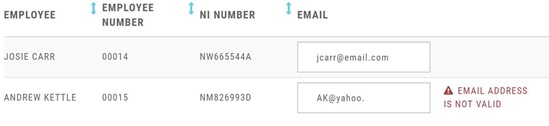We upload your employees’ payslips to PayDashboard each month. Your employees will be able to view their payslips on your payment date and be able to have access to these at any time. This provides a convenient and secure method for your employees to receive their payslips.
To set up your PayDashboard account you need to take the following actions:
1. You should have received a welcome email giving you access to your account. You set your password when you first log in. If you have not received this please contact us.
2. From your dashboard, go to the Manage tab in the top right hand corner. Click Employees > Email Addresses. You will need to add an email address for each employee so that they can receive their payslip.
3. Once you have completed this step, head to your employer dashboard and click on the Launch button when you are ready to send emails to your employees to invite them to register their new PayDashboard account. (If you can’t see a Launch button then your account is already active and employees will receive their registration email when their next payslip is published.)
4. Please ensure you have informed your employees of how they will be receiving their payslips. Paydashboard has provided some helpful samples and templates in your “Resources” area as part of this – or you can create your own communications content.